Mudae is a Discord entertainment bot specializing in multiplayer games. It features a gacha character roulette with over 105,000 anime, manga, and game characters, alongside word games and other command-based events.
What is Mudae?
Mudae is a versatile Discord bot renowned for its extensive collection of anime, manga, and video game characters, totaling over 104,000. It offers a diverse range of interactive features, including a gacha-style character roulette, which is a core element of the bot. Beyond the roulette, Mudae provides various multiplayer word-based games and other engaging command-driven events. The bot is fully translated into French and partially into Spanish and Brazilian Portuguese, making it accessible to a global audience. Mudae’s interface is visually represented by the character Yuki and provides a fun, yet sometimes friendship-testing, environment for users to collect, customize, and interact with their favorite characters.
Mudae Core Commands
Mudae’s core commands include prefix, help, and search functionalities. These commands are essential for navigating the bot, accessing information, and finding specific characters within its extensive database.
Prefix Commands
Prefix commands in Mudae are crucial for customizing how the bot responds to your server. By setting a unique prefix, you ensure Mudae only reacts to designated commands, personalizing the experience. To change the prefix, utilize the m!prefix new prefix command, replacing “new prefix” with your preferred prefix. For instance, m!prefix ! changes the prefix to “!”. This command provides a more seamless interaction, tailoring Mudae to your preferences, and making it user-friendly. This customization avoids conflicts with other bots and streamlines your Mudae experience. Remember to choose a prefix that is easy to remember and type.
Help Command
The help command is your guide in the vast world of Mudae. To access it, simply type m!help. This command provides a comprehensive list of all available commands, along with detailed explanations. It’s a valuable resource for both newcomers and experienced players, offering insights into Mudae’s features and functionalities. Whether you need to understand basic commands or delve into advanced features, the help command is your go-to tool. It ensures you can effectively navigate and utilize all that Mudae offers, enhancing your overall experience and gameplay, providing easy access to the information you need.
Search Command
The search command is your key to finding specific characters within Mudae’s extensive database. To use it, type m!search character name, replacing “character name” with the name of the character you’re looking for. This command quickly locates characters, allowing you to add them to your collection or interact with them. It’s a powerful tool for exploring Mudae’s diverse character roster, whether you’re searching for a particular waifu or husbando or discovering new characters. The search command is essential for navigating Mudae’s vast database, enhancing your experience, and helping you build your perfect collection, making it easier to find desired characters.

Mudae Character Interaction Commands
These commands allow users to engage with characters. The primary commands include ‘Claim’, to add characters to your collection, and ‘Trade’, to exchange characters with other players.
Claim Command
The Claim command is a core feature of Mudae, allowing players to acquire characters they encounter. Using !claim character name, you can add a character to your collection. This adds a competitive element to the game, as users race to claim desired characters. Popular characters may be claimed quickly, so speed is essential. Building a diverse collection from various anime and manga is a goal for many. This command lets you show your tastes to the community, and allows you to build a unique collection of characters, making your account stand out from the rest.
Trade Command
The Trade command in Mudae enables players to exchange characters with each other, enhancing collection diversity and fostering interaction. Players use !trade character1 for character2 to propose trades. Trading is a great way to acquire characters you’ve been seeking and build connections with the community. It’s a strategic process requiring negotiation to find mutually beneficial exchanges. Trading can also assist in completing collections that are hard to finish through other means. This command opens up new avenues to enhance your Mudae experience by interacting with other players. Don’t hesitate to reach out and explore the possibilities of trading.

Mudae Game Features
Mudae offers various engaging game features, including a lottery system to win rare characters, and a character roulette which is popular among users on Discord servers.
Lottery Command
The lottery command in Mudae provides a thrilling way to acquire rare characters. By participating, users can purchase tickets, with each ticket offering a chance to win. The more tickets bought, the higher the odds of winning a character. The lottery pool contains a mix of common, uncommon, and rare characters, making each draw exciting. It adds an element of chance to the game, creating anticipation among players. Participating in the lottery can be rewarding, allowing players to obtain highly coveted additions to their collections. This feature is popular and can be a fun and strategic part of playing Mudae, so try your luck!

Mudae Customization Commands
Mudae offers various customization commands, allowing users to personalize their experience. These include changing the prefix, setting character descriptions, and adjusting character name colors for a unique touch.
Changing the Prefix
Customizing the prefix is crucial for personalizing your Mudae experience on your Discord server. This ensures that the bot responds only to your specific commands, avoiding conflicts with other bots or user interactions. To change the prefix, use the command m!prefix new prefix, replacing new prefix with your desired characters. For example, to set the prefix to !, you would type m!prefix !. This simple yet effective command allows you to tailor Mudae to your liking, creating a more seamless and enjoyable interaction for you and your server members. It is a fundamental step in setting up your Mudae bot to your specifications.
Setting Character Description
Adding a character description in Mudae allows you to personalize your profile and express your unique style and preferences to other players. This feature helps showcase your character’s personality and your own interests within the game. To set a description, use the command m!sd character ID description, replacing character ID with your character’s ID and description with the text you want to use. For example, m!sd 1234567890 A brave knight with a heart of gold. will set a description for the character with the ID 1234567890. This functionality makes your character stand out and provides more context for others interacting with your profile.
Setting Character Name Color
Customizing the color of your character’s name in Mudae provides a visual way to personalize your profile and make it more eye-catching. This feature allows you to choose from a variety of colors to make your character stand out. To set your character’s name color, use the command m!sc character ID color, replacing character ID with the character’s ID and color with your desired color, such as “red,” “blue,” or “green.” For instance, m!sc 1234567890 red will change the name color of character with the ID 1234567890 to red. This customization helps create a more unique and appealing profile.
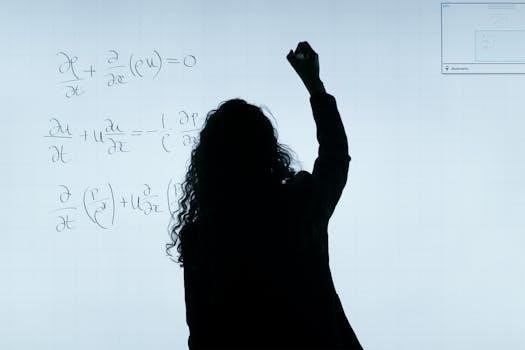
Additional Mudae Features
Mudae offers extra features, such as mudapins trading, creating new instances, custom images, and character list filtering, enhancing gameplay and customization options for users.
Mudapins and Trading
Mudapins, a unique feature of Mudae, can be viewed using the mp command, with flags for filtering. These pins can be traded or gifted to other users through pe and gp commands, respectively. Players can also “like” pins using pinlike, protecting them from the arlp command. Trading mudapins adds a collectible aspect to the game, encouraging interaction and strategic management of your pin collection. This system allows for a personalized experience within the bot by creating a market for these pins among users. Engaging in mudapin trading and liking enhances the social element of Mudae and adds another layer of gameplay;
Creating New Instances
A new instance in Mudae is akin to starting a fresh server, allowing users to initiate a new game within specific channels. This feature, created with a command, enables a clean slate while preserving existing data in other channels. Server settings are automatically transferred when a new instance is created, ensuring consistency. Creating new instances is useful for starting new games with different groups or within different sections of your community. This allows flexibility in managing multiple Mudae games simultaneously. This function prevents data conflicts and provides new opportunities within the bot.
Custom Images
Mudae allows users to add custom images using the imgcustom or ic command. These images are treated as distinct from those added via the ai command, which links images to specific characters. The ic command is recommended for general custom images. This function enriches the user experience by allowing personalized content. It also creates a more unique and dynamic environment within the game. Custom images can be displayed on various commands and interactions, making them a valuable tool for enhancing Mudae gameplay. Users should utilize ic to differentiate custom images from character-linked images.
Character List and Filtering
Mudae offers robust character list management tools. Users can view the total number of characters, both by roulette and overall, using the left command. Additionally, sorting and filtering options are available for lists like mm, top, and ima using various flags. This allows players to easily find specific characters. The bot routinely updates with new additions to Mudae World. These filtering options help manage large character collections. This is essential for strategic gameplay and character selection. Proper filtering will let you easily find your favourite characters.
